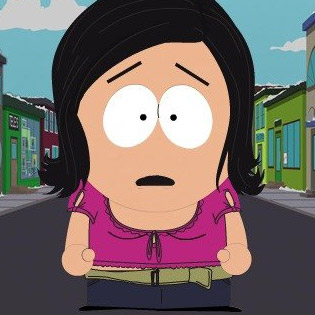It was lust at first sight with this retro mechanical keyboard, and that lust turned into love the moment the typing began, with that familiar type-writing crunch that pulled me right back into the past.
Never mind that it took a while to get used to the keyboard, with its rounded letters huddled closely together, making me miss my regular letters. Or the fact that a finger can easily punch two letters at a time. It just meant more time getting used to the unit but it’s a slight inconvenience most can easily overlook.
Do note – if you want a more technical review, please read this one. This is a different take on this keyboard.
Design
The beauty of this lofree offering is how it combines the design of a traditional typewriter with technology to produce this clean, elegant keyboard. Even though it’s made of plastic, it has a strong, sturdy feel to it. If you love typing, you’d love the satisfaction of punching deep into each slightly concaved button, and feel the spring-back action. That key travel, and the sound it makes. The loud clickety-clack with every punch of a letter is music to my ears, although not so much for anyone near me.
Layout and Functions
Be warned though – you definitely have to make a few adjustments to get used to this keyboard, such as the arrow keys, because of their placements. Normal keyboard warriors will tend to punch in the shift key when they mean to hit the arrow key, due to the change in layout. Don’t be surprised at tapping fn + c, when the intent is for ctrl + c. Oh, and forget about Print Screen, because it is nowhere to be found. No matter though, as built-in software means you can simply use a screen capture software instead.
The keyboard may look retro but it has the necessary functions of a modern keyboard. It comes with backlighting, with three levels of brightness to choose from, and when illuminated, it makes the keyboard even prettier. At the side of the keyboard is a micro-USB port for connecting in wired mode, as well as for charging. With each charge, you can use the unit for a few days to a week, depending on how intense you want the backlight to be.
The Bluetooth feature is a breeze to set up, and you can easily switch between up to three devices at one time. Designed for Mac users, there is a toggle switch for non-Mac users to connect to a Windows/ Android operating system, this means apart from supporting macOS and iOS, the lofree also supports Windows and Android.
Conclusion
This keyboard is definitely not for everyone. The typing might get some time to get used to, and to be comfortable, it’s about how willing you are to recondition your muscle memory to get used to the new letter placements. To type effectively, you need to exert more strength than you would on a normal keyboard, to punch each key on this mechanical keyboard.
This is great for people with plenty of aggression, but not so much for light typists. I’m now convinced my fingers have grown stronger. Once you get all past the typing issues, this lofree keyboard works just like any normal keyboard, and it looks amazing.
GEEK REVIEW SCORE
Summary
Design of a retro traditional typewriter, but works like a modern wireless keyboard. It’s simply love at first type.
Overall
7.9/10-
Aesthetics - 9/10
9/10
-
Build Quality - 8/10
8/10
-
Performance - 7/10
7/10
-
Value - 7/10
7/10
-
Geek Satisfaction - 8.5/10
8.5/10