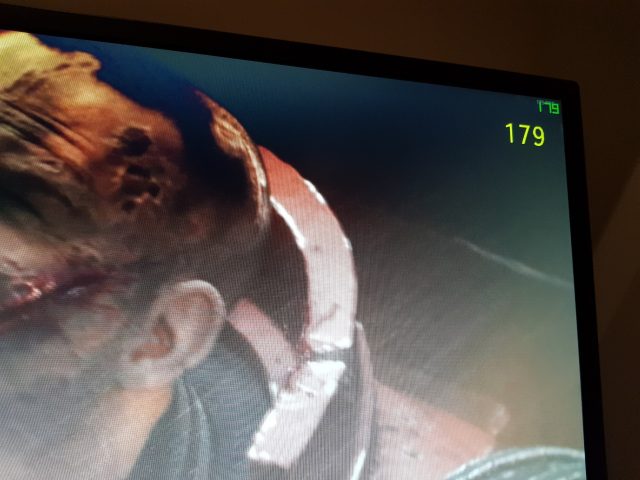Everyone is obsessed with numbers. The race to be wiser, stronger and faster boils down to our need to be better than our peers and predecessors and in the realm of gaming, we’ve seen the need for more responsive mice and keyboards, with no end in sight. Now, the desire to achieve the pinnacle of PC gaming has moved on to the next product line – gaming monitors.
ASUS has always been one of the most prominent players when it comes to marketing gaming monitors, and their Swift PG248Q touts frame rates of an overclocked 180Hz under the right conditions (having a top of the line graphics card helps). I found that with my current Nvidia 970 did well enough to hit those numbers in most situations, and considering the Swift PG248Q supports G-Sync as well, it makes the pairing only natural.
As far as setup goes, the monitor is plug and play, but to actually hit the cap of 180Hz requires a bit of sifting through some menus, to unlock the monitor’s potential.
While this might come as natural for most gamers to tinker around the settings, it might not be as obvious to the average consumer. And, it’s also largely dependent on the game’s settings as well.
Having tested the monitor on a variety of games, including Overwatch, DOOM and Diablo III, it does make a difference when gaming at a higher frame rate. Video motion is extremely smooth especially when it comes to FPS titles, when you’re moving the camera around at an extremely fast pace. In games like Overwatch, the action is actually slower than most FPS titles, so it is difficult to judge if the monitor is actually making a difference.
However, testing the monitor with DOOM is where the display started to shine. The arcade mode within DOOM requires the player to beat the clock by plowing through a map of enemies and collectibles in the shortest time possible. With the Swift PG248Q, I was able to hit better timings in even my first playthrough on the new monitor. Muscle memory might have played a part but the incremental improvements in timings could be possibly attributed to the monitor. When you’re trying to move on from enemy to enemy, and finishing them off with glory kills, every additional frame input does speed up the process when there’s plenty of animation happening on screen.
The natural choice for such gaming monitors would be to apply them with racing games and FPS titles, where there is plenty of motion on screen. However, I found the real test came with Diablo III. With the new Necromancer class available for beta test, I realised that the monitoring and graphics card was actually working really hard to maintain a constant frame rate. In games like Overwatch and DOOM, the frame rate hardly dipped below 150Hz, even with the intense action on screen. But throw in Diablo III with the mass of monsters, and the visual effects is where I saw the monitor sweat for the very first time.
With the new Necromancer class in Diablo III, you’d be seeing plenty of explosions happening on screen, due the to class mechanic which makes the frame rate swing pretty wildly, from 180Hz to 70Hz. If you’re facing off multiple molten enemies, this swing in frame rate could result in a cheap death. While the swing in frame rates are of a relatively high value, it becomes quite apparent when the action creates a pronounced visual stutter. Despite this, it’s extremely enjoyable to be charging or porting around the map and I cannot see how I’ll be able to switch back to my old monitor after this experience.
Right out of the box, the Swift PG248Q is set to racing mode by default, and has a rather different colour profile than my usual. Eventually, I found myself defaulting to FPS mode more often, due to the crop of titles I play. These visual profiles are all available on the fly, with the controls found at the back of the monitor. The viewing angles for the monitor is rather limited and it’s really best enjoyed straight up with a distinct yellow hue when viewed from the side. Although with multiple profiles available, it seems that the colour looks way off especially for Green and Red colours. The Swift PG248Q is definitely not made for colour work and I’ve seen many a discussion online how to achieve proper colours with plenty of tweaks in the back end. That’s not all, what also struck me as odd was the addition of game overlays, such as crosshairs, which were actually pretty cumbersome to toggle off.
With every restart of the monitor, I would see the in-monitor FPS counter appear again and it would take a good moment to turn it off. Eventually, I gave up and let it be.
Physically, the monitor isn’t as thin as the current trend of monitors with small bezels, and the rear portion looks to have ample width to house more electronics. The Swift PG248Q is packaged separately with an additional power brick, which makes me wonder how much juice is needed to fuel this monitor. Sized in close to an Apple TV, the power brick does not look out of place but Asus should have done more to save the much needed desk space, or to keep wires clean.
Ports wise, the unit seems to be more economical with the bare minimum of 2 USB ports, and placement is rather awkward. Personally, I’d have liked to have more ports, and have some located by the side as well. With all of the USB ports placed on the underside of the monitor, switching cables can become a hassle if you potentially see yourself plugging in new devices often.
When it comes to cable management, I do really like how the cable slot is V-shaped, so that the additional cables do not fray about compared to other manufacturers.
After two weeks of daily use, I find that the ASUS Swift PG248Q to be a great choice when it comes to anything gaming. I’ve always thought that a higher refresh rate was some marketing spiel, but you really can experience the difference as compared to using a gaming mouse or keyboard.
Priced in at S$899, this is one monitor which should be in your shopping list if the budget allows and if you’re using a NVIDIA GPU.
Gerald currently straddles between his love of video games and board gaming. There’s nothing that interests him more than trying out the newest and fanciest gadget in town as well. He dreams of publishing a board game sometime in the future!